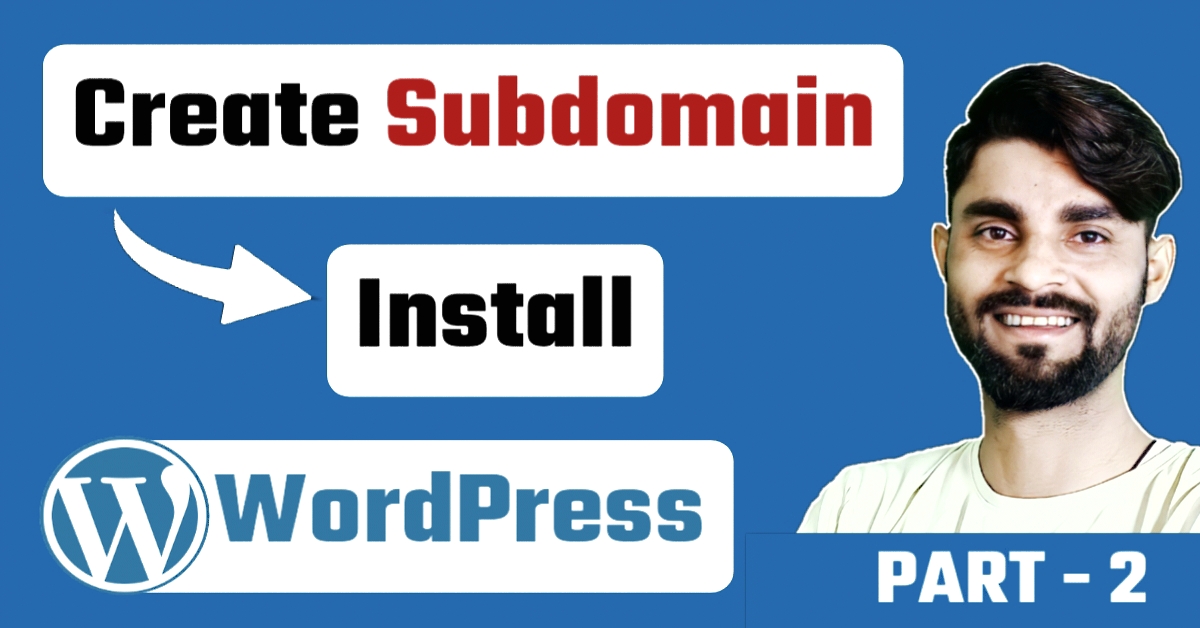What Is Domain?
A domain is a unique name that identifies a website on the internet. It’s used to address a website and distinguish it from other websites on the internet. A domain name consists of two parts, a top-level domain (TLD) and a second-level domain (SLD). The TLD is the part of the domain name that comes after the dot, such as .com, .org, .net, .edu, etc. The SLD is the part of the domain name that comes before the dot and is usually chosen by the owner of the website. For example, in the domain name “example.com,” “example” is the SLD and “.com” is the TLD. A domain name must be registered with a domain registrar to be used for a website, and it must be unique, meaning no two websites can have the same domain name.
What Is Subdomain?
A subdomain is a subset of a larger domain name, which is used to organize and navigate to different sections or related content of a website. It is a prefix that is added to the main domain name and separated by a dot (period). For example, in the URL “blog.example.com”, “blog” is the subdomain, “example” is the second-level domain (SLD), and “.com” is the top-level domain (TLD).
Subdomains are commonly used to create separate sections of a website, such as a blog, forum, or e-commerce store. They allow website owners to organize their content, provide visitors with an easy-to-remember URL, and make it easier for search engines to crawl and index specific sections of a website. Subdomains can be created by adding a prefix to the main domain name in the DNS settings of a website or by using a website builder or hosting platform that offers subdomain creation as a feature.
What is Hosting?
Hosting is a service that allows individuals and organizations to make their website accessible on the internet. When you create a website, all the files, images, and other content must be stored on a server, which is a powerful computer that’s always connected to the internet. Hosting providers offer the use of their servers to store and serve your website files, allowing people to access your website from anywhere in the world.
There are different types of hosting services available, including shared hosting, dedicated hosting, VPS hosting, and cloud hosting. Each type of hosting has its own benefits and limitations, and the type of hosting you choose will depend on your website’s size, traffic, and complexity.
Hosting providers typically offer additional features like domain registration, email hosting, website builders, and website management tools to make it easier for their customers to create, manage, and grow their websites. The cost of hosting can vary widely depending on the type of hosting and the features you need, but it’s generally an essential expense for anyone who wants to create a website that’s accessible to the public.
Best Domain Provider companies
There are many domain providers to choose from, and the best one for you will depend on your specific needs and preferences. Here are some of the most popular and reputable domain providers:
- Namecheap – Namecheap is a popular domain registrar that offers affordable prices and a wide range of domain extensions. They also provide hosting and other website-related services.
- GoDaddy – GoDaddy is one of the largest domain providers in the world, with over 78 million domains registered. They offer a variety of domain extensions and additional services like hosting, website builders, and email hosting.
- Domain.com – Domain.com is a straightforward domain registrar that offers a wide range of domain extensions, along with hosting, website builders, and other web-related services.
- Google Domains – Google Domains is a newer domain registrar that offers a user-friendly interface and competitive prices. They also provide free privacy protection with every domain registration.
- NameSilo – NameSilo is a straightforward domain registrar that offers transparent pricing and no hidden fees. They also provide free privacy protection, domain forwarding, and DNS management with every domain registration.
Other notable domain providers include Hover, Bluehost, HostGator, and DreamHost. When choosing a domain provider, it’s essential to consider factors like pricing, domain extension availability, customer support, and additional services offered.
Best Hosting Provider companies
There are many hosting providers to choose from, and the best one for you will depend on your specific needs and preferences. Here are some of the most popular and reputable hosting providers:
- Bluehost – Bluehost is one of the largest and most popular hosting providers in the world, and is officially recommended by WordPress. They offer a range of hosting plans, including shared, VPS, and dedicated hosting, as well as website builders and other website-related services.
- SiteGround – SiteGround is known for its excellent customer support and fast loading speeds. They offer a variety of hosting plans, including shared, cloud, and dedicated hosting, as well as WordPress hosting and other website-related services.
- HostGator – HostGator is a popular hosting provider that offers affordable pricing and a variety of hosting plans, including shared, VPS, and dedicated hosting. They also provide website builders and other website-related services.
- A2 Hosting – A2 Hosting is known for its fast loading speeds and reliable uptime. They offer a range of hosting plans, including shared, VPS, and dedicated hosting, as well as website builders and other website-related services.
- InMotion Hosting – InMotion Hosting is a reliable and customer-focused hosting provider that offers a variety of hosting plans, including shared, VPS, and dedicated hosting. They also provide website builders and other website-related services.
Other notable hosting providers include DreamHost, WP Engine, and Liquid Web. When choosing a hosting provider, it’s essential to consider factors like pricing, uptime, server performance, customer support, and additional services offered.
Best Hosting Plan For Blog Website
When it comes to choosing a hosting plan for a blog website, it’s important to consider factors like traffic, storage space, and performance. Here are some hosting plans that are suitable for most blog websites:
- Shared hosting – Shared hosting is a cost-effective option that’s suitable for most new blogs with low to moderate traffic. With shared hosting, your website is hosted on a server with other websites, which helps keep costs low. Popular shared hosting providers include Bluehost, SiteGround, and HostGator.
- Managed WordPress hosting – Managed WordPress hosting is a type of hosting that’s optimized specifically for WordPress websites, which is the most popular platform for blogging. With managed WordPress hosting, the hosting provider handles updates and backups, which helps keep your site secure and running smoothly. Popular managed WordPress hosting providers include WP Engine, Kinsta, and Flywheel.
- VPS hosting – VPS (Virtual Private Server) hosting is a more powerful hosting option that’s suitable for blogs with higher traffic or more complex needs. With VPS hosting, your website is hosted on a virtual server that’s dedicated to your site, which provides more resources and better performance than shared hosting. Popular VPS hosting providers include InMotion Hosting, A2 Hosting, and DreamHost.
When choosing a hosting plan for your blog website, it’s important to consider your current and future needs. Make sure to choose a plan that provides enough resources and room for growth, so you don’t have to switch to a different plan or provider later on.
How to create subdomain in Hostinger Account
To create a subdomain in your Hostinger account, follow these steps:
- Log in to your Hostinger account.
- From your dashboard, click on “Domains” and select the domain you want to create a subdomain for.
- Scroll down to the “Subdomains” section and click on “Create New”.
- In the “Subdomain” field, enter the name you want to use for your subdomain. For example, if you want to create a subdomain for your blog, you might use “blog” as the subdomain name.
- In the “Document Root” field, enter the path where you want to store the files for your subdomain. By default, Hostinger will create a subfolder with the same name as your subdomain in your public_html directory.
- Click on the “Create” button to complete the process.
That’s it! Your subdomain should now be created and ready to use. You can upload files to the subdomain using FTP or the Hostinger File Manager, just like you would for your main domain.
How To install WordPress theme?
Installing a WordPress theme is a simple process that can be done in a few easy steps:
- First, log in to your WordPress dashboard.
- Navigate to the “Appearance” tab on the left-hand menu and click on “Themes.”
- Click on the “Add New” button at the top of the page.
- From here, you can either browse through the WordPress repository for a free theme or upload a premium theme you have purchased from a third-party website.
- To install a free theme from the WordPress repository, use the search bar to find a theme that suits your needs, and then click on the “Install” button.
- Once the theme has been installed, click on the “Activate” button to make it live on your site.
- To upload a premium theme, click on the “Upload Theme” button and select the theme file from your computer.
- Click on the “Install Now” button, and WordPress will install the theme for you.
- Once the theme has been installed, click on the “Activate” button to make it live on your site.
That’s it! You have successfully installed and activated a WordPress theme.