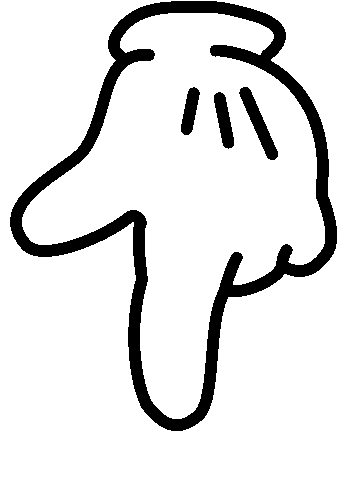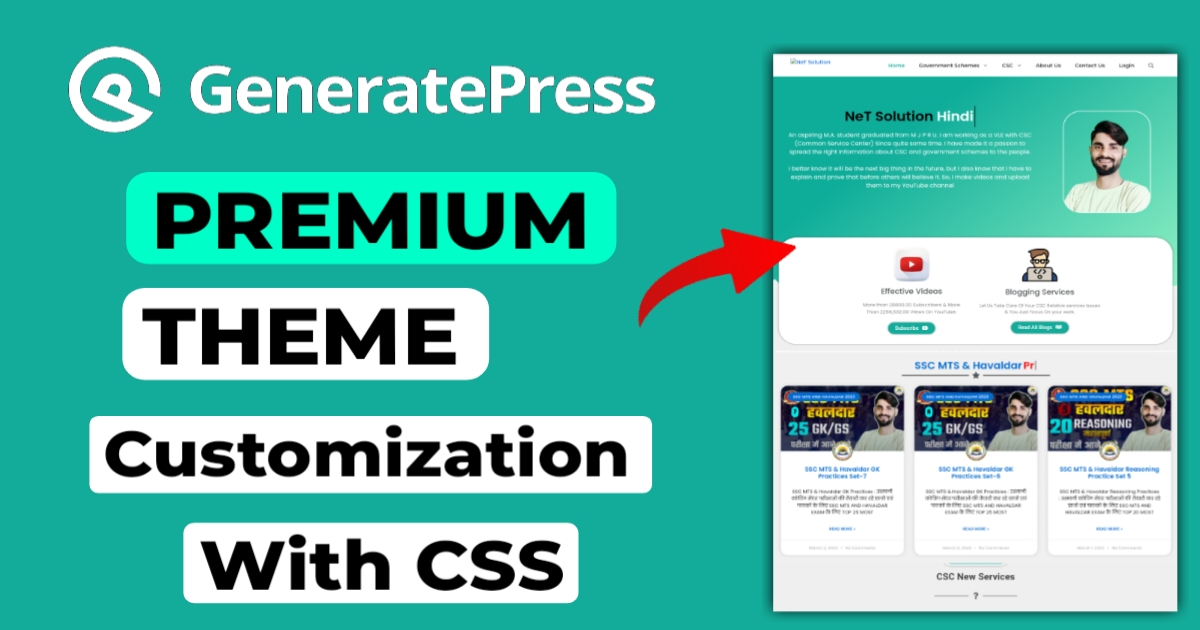Are you interested in learning how to modify the GeneratePress theme? I’ll show you how to personalise the GeneratePress Premium Theme in today’s video. I’ve already used this GeneratePress theme to develop and modify a large number of websites. You should be able to modify this GeneratePress theme after following this video, hopefully.
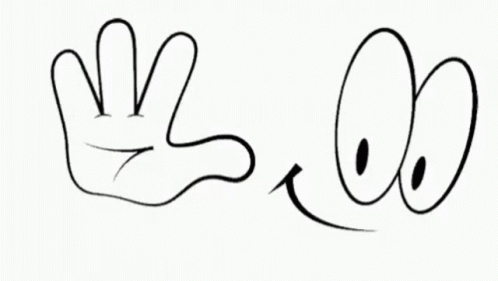
Copy And Paste this code in Additional CSS
For Remove website Option In comment Box
.comment-form #url{
display:none;
}Author Box HTML Code
<div class="author-box">
<div class="avatar">
<?php echo get_avatar( get_the_author_meta( 'ID' ), 250 ); ?>
</div>
<div class="author-info">
<h5 class="author-title" itemprop="author" itemscope itemtype="http://schema.org/Person">
<span itemprop="name"><?php printf( get_the_author_meta( 'display_name') );?></span>
</h5>
<div class="author-summary">
<p class="author-description"><?php echo wp_kses( get_the_author_meta( 'description' ), null ); ?></p></div>
<div class="author-links">
<a href="<?php echo get_author_posts_url( get_the_author_meta( 'ID' ) ); ?>" title="Read more">...</a>
</div>
</div>
</div>Make Professional Author Box Using CSS
/*Author-Box*/
.author-box {
padding: 3%;
padding-bottom: 10px;
margin-top: 30px;
font-size: 0.9em;
background-color: #fff;
display: -webkit-box;
display: -ms-flexbox;
display: flex;
-webkit-box-align: center;
-ms-flex-align: center;
align-items: center;
box-shadow: rgba(0, 0, 0, 0.02) 0px 1px 3px 0px, rgba(27, 31, 35, 0.15) 0px 0px 0px 1px;
}
.author-box .avatar {
width: 250px;
height: auto;
border-radius: 100%;
margin-right: 30px;
}
h5.author-title {
margin-bottom: 0.1em;
font-weight: 600;
}
.author-description {
line-height: 1.6em
}
.author-links a {
margin-top: -1.5em;
font-size: 2em;
line-height: 2em;
float: left;
}
@media (max-width: 768px) {
.author-box {
padding: 20px;
padding-bottom: 25px;
margin-top: 60px;
flex-direction: column;
text-align: center;
}
.author-box .avatar {
margin-right: 0;
width: 100%;
margin-top: -25px;
}
.author-box .avatar img {
max-width: 100px;
}
.author-links a {
float: none;
align-self: center;
}
.author-description {
margin-bottom: -0.1em;
}
}
Other CSS Code
.comments-area,.inside-article{border-right:2px solid rgba(0,0,0,.07);border-bottom:2px solid rgba(0,0,0,.07)}.main-navigation{box-shadow:rgba(149,157,165,.2)0 8px 24px}.sidebar .widget a{color:#323232}.widget{box-shadow:rgba(60,64,67,.3)0 1px 2px 0,rgba(60,64,67,.15)0 2px 6px 2px}@media (min-width:769px){.inside-right-sidebar{height:100%}.inside-right-sidebar aside:last-child{position:-webkit-stcky;position:sticky;top:25px}}.separate-containers .page-header{background:0 0;padding-top:20px;padding-bottom:20px}.page-header h1{font-size:1.5em}.button,.wp-block-button .wp-block-button__link{padding:15px 25px}@media (max-width:768px){.post-image img{max-width:100%}}a.read-more.button,input[type=submit]{font-size:16px;padding:10px 20px;text-align:center;transition:.5s;background-size:200%auto;color:#fff;border-radius:120px}#breadcrumbs{padding:8px;margin-left:-30px;margin-right:-30px;background:#fafafa;color:#5f5f5f;font-size:14px}.page-header-image-single .attachment-full{border-radius:15px;box-shadow:rgba(0,0,0,.02)0 1px 3px 0,rgba(27,31,35,.15)0 0 0 1px}.wp-block-image{padding-top:10px;padding-bottom:20px}.wp-block-image img{box-shadow:0 10px 10px 0 rgb(0 0 0/6%);border:1px solid #cfcfcf;padding:3px}#breadcrumbs,.rank-math-list-item{box-shadow:0 2px 2px 0 rgb(0 0 0/16%),0 0 0 1px rgb(0 0 0/8%)}.rank-math-list-item{border-radius:4px;margin:1em auto;overflow:hidden;padding:.5em .8em}.author-box{padding:3% 3% 10px;margin-top:30px;font-size:.9em;background-color:#fff;display:-webkit-box;display:-ms-flexbox;display:flex;-webkit-box-align:center;-ms-flex-align:center;align-items:center;box-shadow:rgba(60,64,67,.3)0 1px 2px 0,rgba(60,64,67,.15)0 1px 3px 1px}.author-box .avatar{width:250px;height:auto;border-radius:100%;margin-right:30px}h5.author-title{margin-bottom:.1em;font-weight:600}.author-description{line-height:1.6em}.author-links a{margin-top:-1.5em;font-size:2em;line-height:2em;float:left}@media (max-width:768px){.author-box{padding:20px 20px 25px;margin-top:60px;flex-direction:column;text-align:center}.author-box .avatar{margin-right:0;width:100%;margin-top:-25px}.author-box .avatar img{max-width:100px}.author-links a{float:none;align-self:center}.author-description{margin-bottom:-.1em}}.wpjankari-social-wrapper{margin:20px auto;font-size:0;text-align:center;display:flex;flex-wrap:wrap}.wpjankari-social-sharing{padding:12px;flex:1}@media only screen and (max-width:600px){.wpjankari-social-sharing{display:inline-block}}.wpjankari-social-sharing svg{position:relative;top:.15em;display:inline-block}.wpjankari-social-sharing:first-of-type{border-radius:6px 0 0 6px}.wpjankari-social-sharing:last-of-type{border-radius:0 6px 6px 0}.wpjankari-social-facebook{fill:#fff;background-color:#3b5998}.wpjankari-social-twitter{fill:#fff;background-color:#1da1f2}.wpjankari-social-whatsapp{fill:#fff;background-color:#25d366}.wpjankari-social-telegram{fill:#fff;background-color:#027ebd}.wpjankari-social-reddit{fill:#fff;background-color:#ff5700}.comment-respond .comment-reply-title{padding:10px 10px 10px 25px;background-color:#13ac9a;border-radius:40px;color:#fff!important;font-weight:500;font-size:20px!important}.grid-box-style{box-shadow:rgba(0,0,0,.24)0 3px 8px}Download GeneratePress Template